Do you go online to stay in touch with loved ones?
Or do you shop and bank online? Or maybe you use your email or phone number on websites?
If you do any of these things, then you’re at risk of being a victim of online fraud and theft.
Cybercriminals will impersonate government agencies and companies such as banks or utility companies. Their goal is to scam you into paying money or sharing your personal information.
For instance, they may ask you to pay an up-front fee before a larger rebate can be transferred to you. They may even tell you that you have an outstanding debt or that there are problems with your government benefits, immigration papers or visa status and may threaten you if you don’t pay.
Know the signs and what to do. Be cyber savvy and follow these simple steps to stay secure online.
For more information on common scams in Australia, visit National Anti-Scam Centre - Scamwatch.
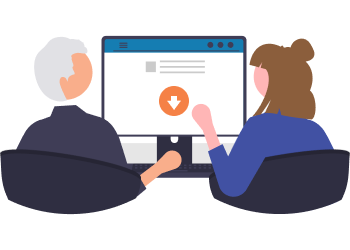
5 tips to stay cyber secure
Make sure your smartphone, computer or tablet is up to date. This will help safeguard you from current cyberattacks.
Whether your device is Apple or Android, or your computer runs macOS or Microsoft Windows, check if you’ve got the latest software. You can even turn on automatic updates to give you peace of mind.
Multi-factor authentication (MFA) makes it harder for cybercriminals to access your accounts.
MFA means you need two or more pieces of information to login. For example, logging into a website with your password then using a code sent to your phone.
A backup is a digital copy of your information. It means if you lose your device, or if it’s stolen or damaged, you can restore your files and settings.
Don’t risk losing your cherished photos and documents. You should back up often or, even better, set up automatic backups.
A passphrase is a more secure version of a password. They are made up of four or more random words. For example, “purple duck potato boat”. Passphrases are easy for you to remember, but hard for cybercriminals to guess.
When creating a passphrase, make it:
- long (at least 15 characters in length)
- unpredictable (a mix of four or more unrelated words)
- unique (use a different passphrase for each of your accounts).
Scams are a common way that cybercriminals can access your accounts and money. They will often pretend to be a person or organisation you know.
For example, you might receive an email that says you’ve won a prize. Or a message pops up saying your computer has a virus. Scams are becoming more sophisticated and harder to spot. If you have any doubts about whether a message is genuine, first check it is a scam by following the steps highlighted in the link below, then report it straight away.
How to use the internet securely
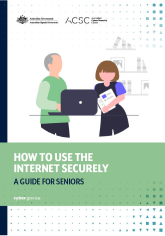
Download our guide for seniors
This guide takes you through some basic tips to stay secure when using the internet. It includes a crossword puzzle to test your cybersecurity knowledge.
Case Study: Superannuation scam
Edith and John are a retired couple in their 70s. One day, John received an email from what appeared to be a legitimate superannuation fund offering him a free service.
When he clicked the link in the email, it took him to a website which asked him to enter his account details to pay a “processing fee”.
John entered his details and was immediately charged a $950 fee. When he tried to contact the superannuation fund, he realised that the email address was fake. He was unable to get a refund and lost the money.
This case shows why it’s important for seniors to be careful of unsolicited email offers. John could've avoided the situation if he had taken time to notice the email address had a spelling error.
By following our tips, seniors can better protect themselves from cybercriminals.