If you’re over the age of 60, you're at a high risk of becoming a victim of cybercrime. By using the resources in this pack, you can protect yourself and enjoy going online with confidence.
Did you know?
In 2021–22, a cybercrime was reported every 7 minutes on average in Australia. The largest group targeted were those aged over 65 years with more than $111 million lost.
– ASD's ACSC Annual Cyber Threat Report, July 2021 to June 2022
What’s in this pack?
- A guide on how to use the internet securely
- A crossword puzzle to test your knowledge
- Cybersecurity guides with practical steps from basic to expert level
- Checklists to keep track of your progress
- A quiz to test your cybersecurity knowledge
- A handy poster of the top tips for cybersecurity
- Guides for securing your mobile phone, online shopping, email security and ransomware
Download, print, and share this with your family, friends, and local community.
A guide for seniors
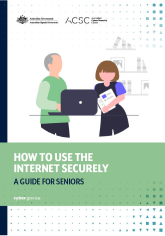
How to use the internet securely
This guide takes you through some basic tips to stay secure when using the internet. It includes a crossword puzzle to test your cybersecurity knowledge.
You can use the checklist below to track your progress.
Crossword puzzle
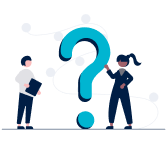
Cybersecurity crossword
Try your hand at this crossword to see how much you know about using the internet securely.
Personal cybersecurity guides
Now that you know the basics, learn more with our personal cybersecurity guides. These guides have more detailed steps on increasing your cybersecurity.
First steps
The first of three guides in the series takes you through the basic steps of cybersecurity. Learn how to protect yourself from common cyberthreats. You can use the checklist below to track your progress.
Next steps
The second guide in the series takes you through the next steps of cybersecurity. Learn how to protect yourself from ever-evolving cyberthreats. You can use the checklist below to track your progress.
Advanced steps
The third and final guide in the series takes you through the advanced steps of cybersecurity. Learn the most effective ways to protect yourself from the latest cyberthreats. You can use the checklist below to track your progress.
Bonus tips
Log out of websites when you’re done using them
This is an important step to protect your personal information. Remember to save any changes you've made first, then select the 'log out' or 'sign out' button or link. This is usually located at the top of the page or in the main menu.
Be wary of contact from anyone you don’t know
If you get an email or text message from someone you don’t know, be wary. Don't visit any links or download attachments. It may have malicious code that infects your device and grants access to cybercriminals. If you’re unsure, contact the person or business in another way to check if it’s a scam.
Talk about cybersecurity with family and friends
Share what you’ve learned with those you care about. Your knowledge or theirs could help to avoid a costly and distressing situation. You can easily share this pack by using the share icons at the top of the page, or by printing it out.
Think about what you share online
Never give out personal details on social media or to someone you don't know and trust. For example, don’t share your credit card number, bank account details, date of birth, home address or phone number.
